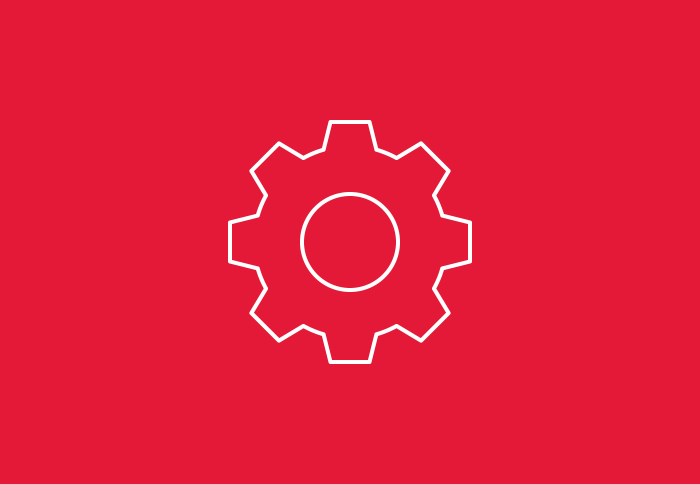
cPanel and LiteSpeed Integration
Follow the steps below to install Litespeed as a cPanel Plugin. This will help you install, configure and manage LiteSpeed from the WHM itself. 1) …
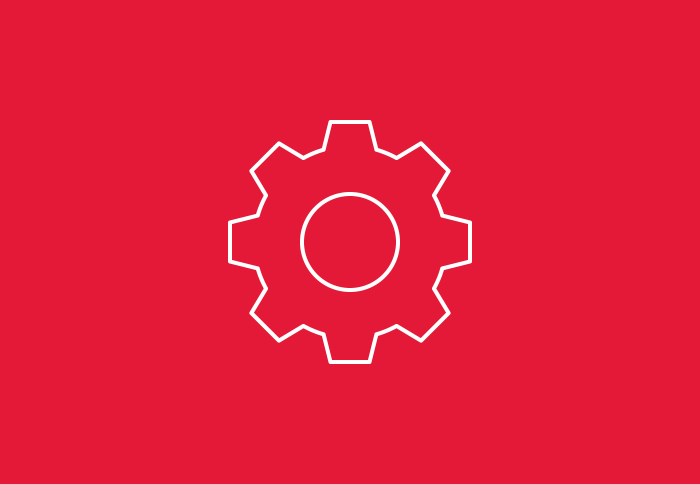
Follow the steps below to install Litespeed as a cPanel Plugin. This will help you install, configure and manage LiteSpeed from the WHM itself. 1) …
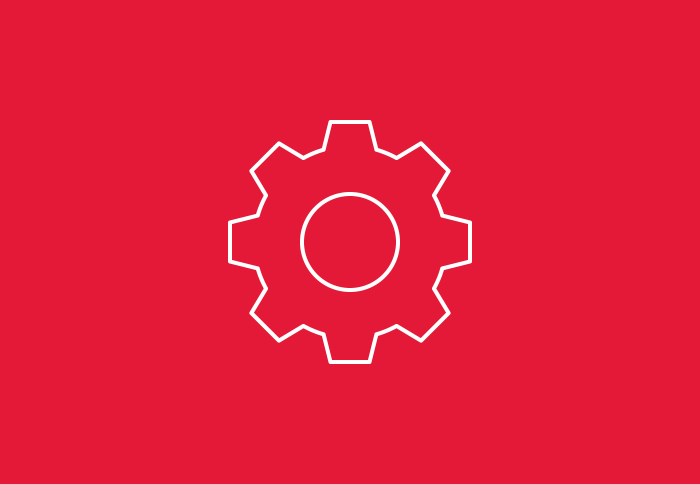
In this guide, we’ll cover how to change a password in Linux using the passwd command followed by the name of the desired user. This …
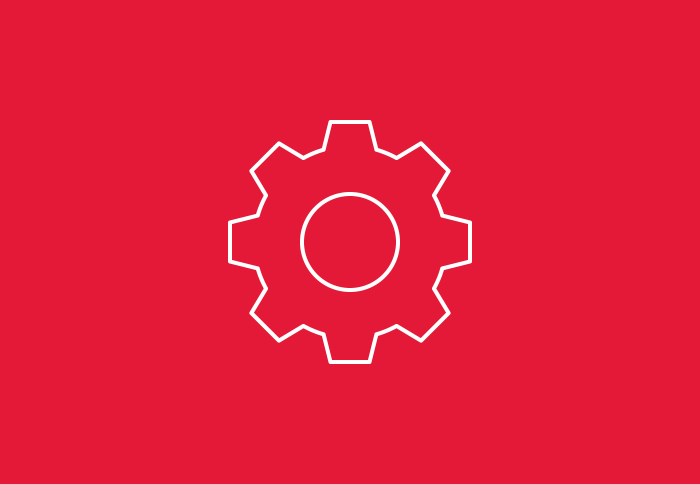
What is Kernel? The kernel is the central module of an operating system (OS). It is the part of the operating system that loads first, …
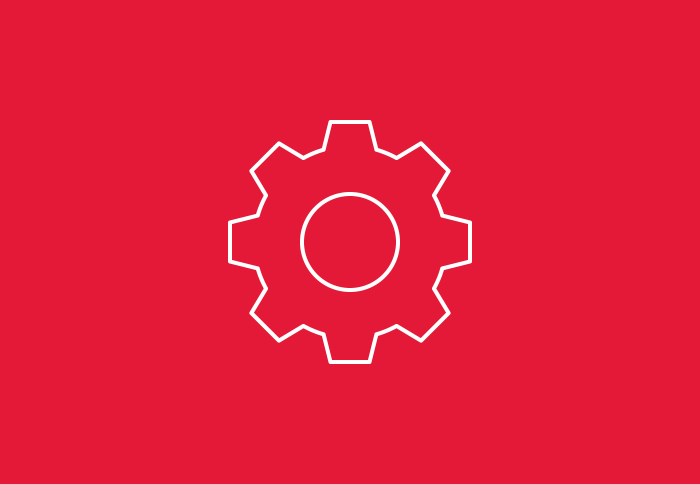
What is CloudLinux? CloudLinux is a linux based operating system designed to give shared hosting providers a more stable and secure OS. Essentially a set …
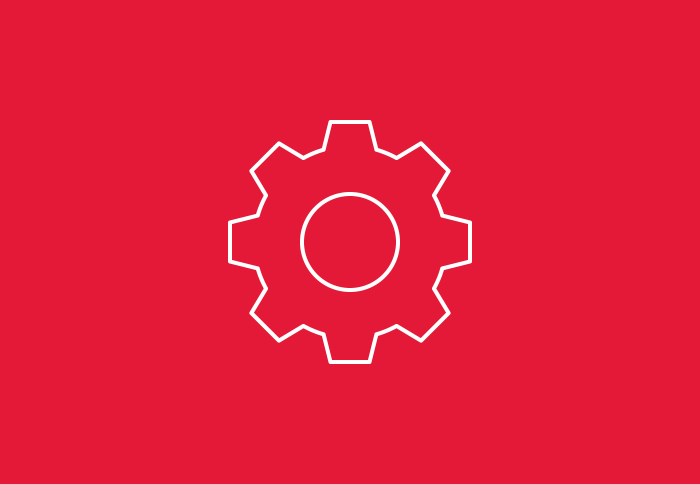
FFmpeg is a free software project that produces libraries and programs for handling multimedia data. FFmpeg includes libavcodec, an audio/video codec library used by several …
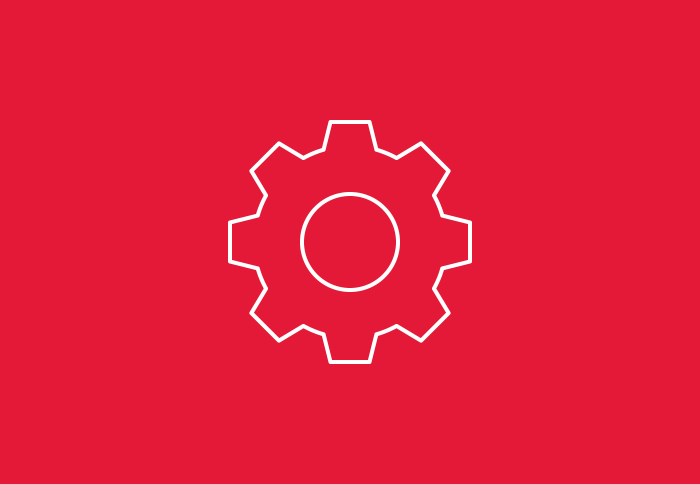
*Update 10/2021: Please note, this is an EOL product no longer being offered to new customers. How to mount Cloud Storage using sshmount on Ubuntu. …
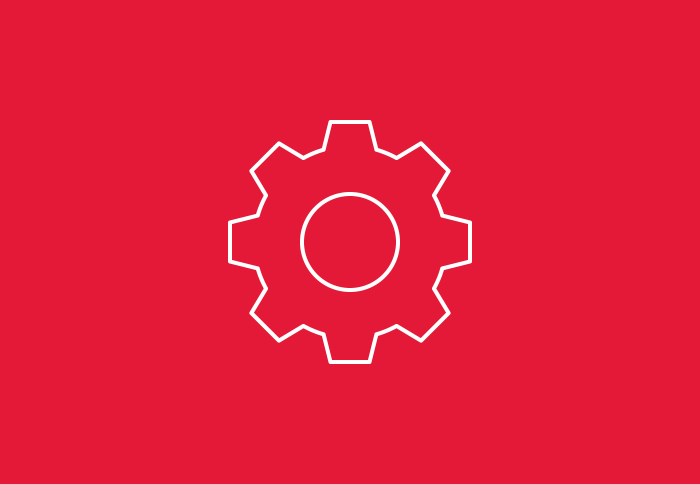
Please refer the following steps to rectify the above issue. Login into server as a root and edit the file called /etc/sysctl.conf vi /etc/sysctl.conf Add …
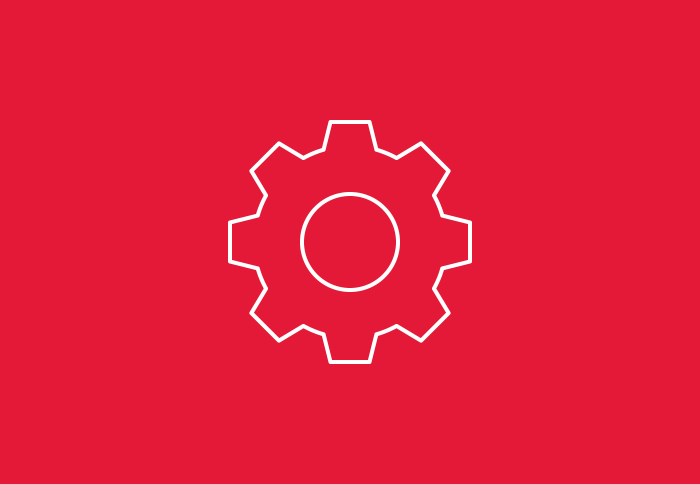
HotLinking is something using which you can display an image, which you have seen on someone else’s site, on your site. Bandwidth in this case …
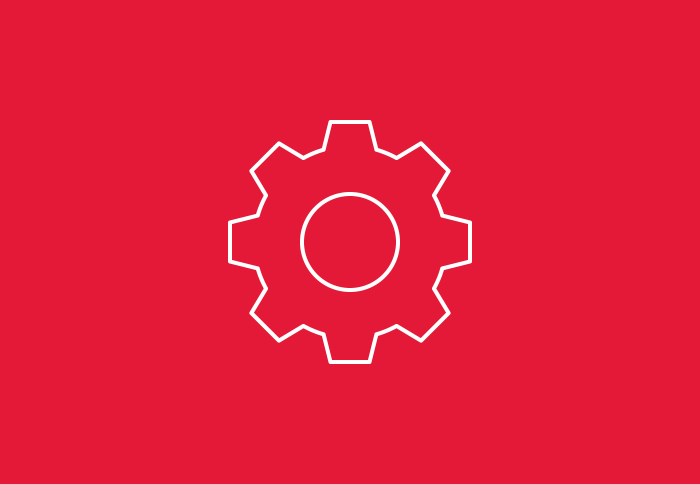
Please refer the following steps: 1. Login to your server as root. 2. Open up /etc/init.d/httpd using your favorite editor vi /etc/init.d/httpd 3. add ulimit …
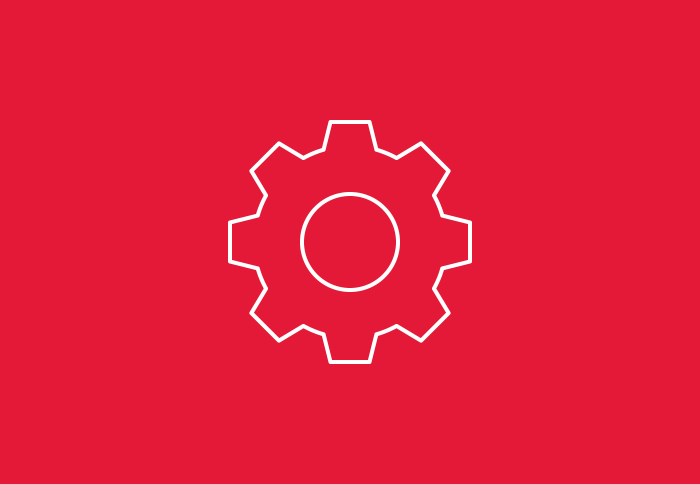
For setting up different time zone for a particular domain, you need to specify the time zone in the file called “php.ini”. If you have …
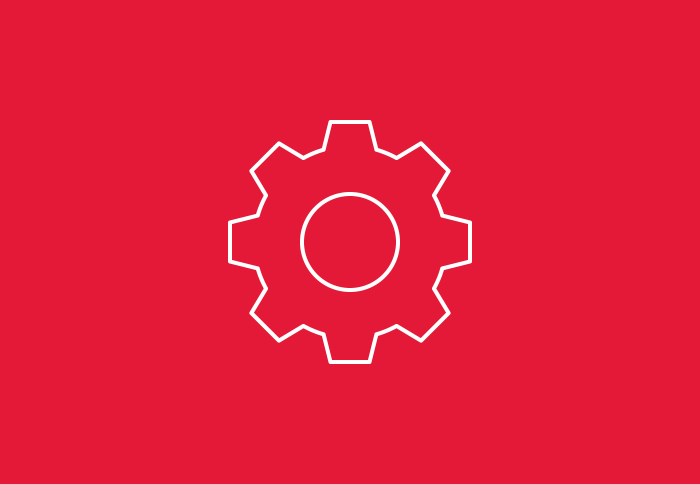
Please refer the following steps: a. Login to the server as root. b. Execute the following command: root@host [~]# visudo c. The screen …